CLion¶
The CLion is a cross-platform C/C++ IDE for Linux, OS X, and Windows integrated with the CMake build system. The initial version will support the GCC and Clang compilers and GDB debugger. Clion includes such features as a smart editor, code quality assurance, automated refactorings, project manager, integrated version control systems.
Refer to the CLion Documentation page for more detailed information.
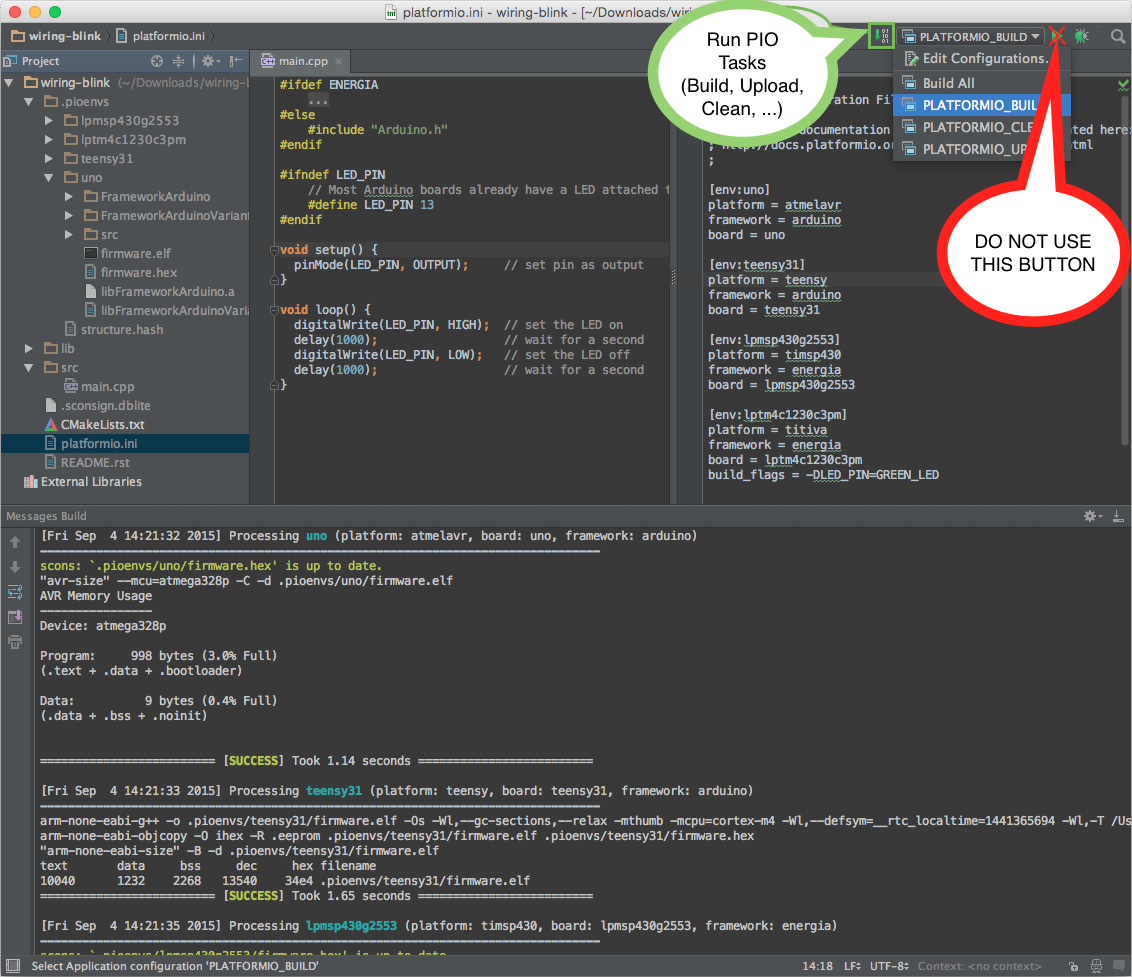
Integration¶
Integration process consists of these steps:
Open system Terminal and install PlatformIO Core (CLI)
Create new folder for your project and change directory (
cd) to itGenerate a project using PIO Core Project Generator (
platformio init --ide)Import project in IDE.
Choose board ID using platformio boards or Embedded Boards Explorer
command and generate project via platformio init --ide command:
platformio init --ide clion --board <ID>
# For example, generate project for Arduino UNO
platformio init --ide clion --board uno
Then:
Place source files (
*.c, *.cpp, *.h, *.hpp) tosrcdirectory and repeatplatformio init --idecommand above (to refresh source files list)Import this project via
Menu: File > Import Projectand specify root directory where is located “platformio.ini” (Project Configuration File)Open source file from
srcdirectoryBuild project (DO NOT use “Run” button, see marks on the screenshot above):
Menu: Run > Build.
Warning
PlatformIO Core (CLI) DOES NOT depend on
Cmake, it has own cross-platform Build System. All data related to build flags and source code filtering should be specified using Build options in “platformio.ini” (Project Configuration File).
2. See know issue: Arduino .ino files are not supported and how to resolve it.
There are 6 predefined targets for building (NOT FOR RUNNING, see marks on the screenshot above):
PLATFORMIO_BUILD- Build project without auto-uploadingPLATFORMIO_UPLOAD- Build and upload (if no errors)PLATFORMIO_CLEAN- Clean compiled objectsPLATFORMIO_TEST- PIO Unit TestingPLATFORMIO_PROGRAM- Build and upload using external programmer (if no errors), see Upload using ProgrammerPLATFORMIO_UPLOADFS- Upload files to file system SPIFFS, see Uploading files to file system SPIFFSPLATFORMIO_UPDATE- Update installed platforms and libraries via platformio updatePLATFORMIO_REBUILD_PROJECT_INDEX- Rebuild C/C++ Index for the Project. Allows to fix code completion and code linting issues.
PlatformIO Project Generator created “File Watchers” configuration to monitor
changes in platformio.ini and automatically rebuild C/C++ Project Index.
You need to install extra plugin named File Watchers via
“Clion: Preferences > Plugins” to enable this feature.
Warning
The libraries which are added, installed or used in the project
after generating process will not be reflected in IDE. To fix it please run
PLATFORMIO_REBUILD_PROJECT_INDEX target.
Known issues¶
Arduino .ino files are not supported¶
CLion uses “CMake” tool for code completion and code linting. As result, it
doesn’t support Arduino files (*.ino and .pde) because they are
not valid C/C++ based source files:
Missing includes such as
#include <Arduino.h>Function declarations are omitted.
See how to Convert Arduino file to C++ manually.
Articles / Manuals¶
Dec 01, 2015 - JetBrains CLion Blog - C++ Annotated: Fall 2015. Arduino Support in CLion using PlatformIO
Nov 22, 2015 - Michał Seroczyński - Using PlatformIO to get started with Arduino in CLion IDE
Nov 09, 2015 - ÁLvaro García Gómez - Programar con Arduino “The good way” (Programming with Arduino “The good way”, Spanish)
See more Articles about us.