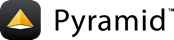pyramid_tm¶
Overview¶
pyramid_tm is a package which allows Pyramid requests to join
the active transaction as provided by the Python transaction package. (See the documentation
for the transaction package for an
explanation of what “joining the active transaction” means).
Installation¶
Install using setuptools, e.g. (within a virtualenv):
$ easy_install pyramid_tm
Setup¶
Once pyramid_tm is installed, you must use the config.include
mechanism to include it into your Pyramid project’s configuration. In your
Pyramid project’s __init__.py:
1config = Configurator(.....)
2config.include('pyramid_tm')
Or use the pyramid.includes configuration setting in your .ini file:
1[app:myapp]
2pyramid.includes = pyramid_tm
After the package is included, whenever a new request enters the application, a new transaction is associated with that request.
Note
When the repoze.tm or repoze.tm2 middleware is in the WSGI
pipeline, pyramid_tm becomes inactive.
transaction Usage¶
At the beginning of a request a new transaction is started
using the transaction.begin() function. Once the request has
finished all of its works (ie views have finished running), a few checks
are tested:
Did some a transaction.doom() cause the transaction to become “doomed”? if so,
transaction.abort().Did an exception occur in the underlying code? if so,
transaction.abort()If the
tm.commit_vetoconfiguration setting was used, did the commit veto callback, called with the response generated by the application, return a result that evaluates toTrue? if so,transaction.abort().
If none of these checks calls transaction.abort() then the transaction is
instead committed using transaction.commit().
By itself, this transaction machinery doesn’t do much. It is up to
third-party code to join the active transaction to benefit. See
repoze.filesafe for an
example of how files creation can be committed or rolled back based on
transaction and the pyramid_mailer package to see
how you can prevent emails from being sent until a transaction succeeds.
ZODB database connections are automatically joined to the transaction, as
well as SQLAlchemy connections which are configured with the
ZopeTransactionExtension extension from the zope.sqlalchemy package.
Custom Transaction Managers¶
By default pyramid_tm will use the default transaction manager which uses
thread locals to associate one transaction manager per thread. If you wish
to override this and provide your own transaction manager you can create your
own manager hook that will return the manager it should use.
1import transaction
2
3def manager_hook(request):
4 return transaction.TransactionManager()
To enable this hook, add it as the tm.manager_hook setting in your app.
1from pyramid.config import Configurator
2
3def app(global_conf, **settings):
4 settings['tm.manager_hook'] = manager_hook
5 config = Configurator(settings=settings)
6 config.include('pyramid_tm')
7 # ...
The current transaction manager being used for any particular request can
always be accessed on the request as request.tm.
Adding an Activation Hook¶
It may not always be desireable to have every request managed by the
transaction manager automatically. It is possible to configure pyramid_tm
with an “activate” hook. The callback function receives the request. It
can then examine it and return False if the transaction manager should
be disabled for that request.
1def activate_hook(request):
2 if request.path_info.startswith('/long-poll'):
3 # Allow the long-poll class to manage its own connections to avoid
4 # long-lived transactions.
5 return False
6 return True
To enable this hook, add it as the tm.activate_hook setting in your app.
1from pyramid.config import Configurator
2
3def app(global_conf, **settings):
4 settings['tm.activate_hook'] = activate_hook
5 config = Configurator(settings=settings)
6 config.include('pyramid_tm')
7 # ...
Or via PasteDeploy:
1[app:myapp]
2tm.activate_hook = myapp.activate_hook
In either configuration the value for tm.activate_hook is a
dotted Python name.
Adding a Commit Veto Hook¶
It is possible to configure pyramid_tm with a “commit veto” hook. The
commit veto hook receives the request and the response. It can examine both
of them, and return True if the transaction should be vetoed. If the
transaction is vetoed, it will be aborted instead of committed. By default,
pyramid_tm does not configure a commit veto into the system; you must do
it explicitly.
pyramid_tm contains a pyramid_tm.default_commit_veto() that is
suitable for use when you want to abort when the response’s status code
indicates non-success or if you’d like to signal that the transaction should
be aborted or committed using a response header. The default commit veto
vetoes a commit if the status code starts with 4 or 5 or there is a
X-Tm response header with a value that does not equal commit.
1def default_commit_veto(request, response):
2 xtm = response.headers.get('x-tm')
3 if xtm is not None:
4 return xtm != 'commit'
5 return response.status.startswith(('4', '5'))
If you’d like to use this commit veto in your system, you can do it via Python:
1from pyramid.config import Configurator
2
3def app(global_conf, **settings):
4 settings['tm.commit_veto'] = 'pyramid_tm.default_commit_veto'
5 config = Configurator(settings=settings)
6 config.include('pyramid_tm')
7 # ...
Or via PasteDeploy:
1[app:myapp]
2tm.commit_veto = pyramid_tm.default_commit_veto
If you’d like to use a different “commit veto” callback, create a function
with the same signature (request, response) and return value
(True or False), then pass a tm.commit_veto key/value
pair in your settings which points at the Python dotted name of this commit
veto.
Via Python:
1from pyramid.config import Configurator
2
3def app(global_conf, settings):
4 settings['tm.commit_veto'] = 'my.package.commit_veto'
5 config = Configurator(settings=settings)
6 config.include('pyramid_tm')
Via PasteDeploy:
1[app:myapp]
2tm.commit_veto = my.package.commit_veto
In the PasteDeploy example, the path is a dotted Python name, where the dots separate module and package names, and the colon separates a module from its contents. In the above example, the code would be implemented as a “commit_veto” function which lives in the “package” submodule of the “my” package.
Retrying¶
When the transaction manager calls the downstream handler, if the handler raises a “retryable” exception, the transaction manager can be configured to attempt to call the downstream handler again with the same request, in effect “replaying” the request.
By default, retrying is turned off. To turn it on, use the
tm.attempts configuration setting. By default this setting is
1, meaning only one attempt will be tried, and no retry will happen even
if a retryable error is raised by the handler. But if the value, for
example, is set to 3, the following set of events might happen.
The first attempt to call the handler raises a retryable exception; a second attempt will be tried.
The second attempt raises a retryable exception, the transaction manager will try the request again one more time.
The third attempt also raises a retryable exception, at this point all attempts are used up and the “retryable” exception will be raised to its caller.
Or this might happen:
The first attempt to call the handler raises a retryable exception; a second attempt will be tried.
The second attempt returns a response without raising any exception.
The response is returned to the caller.
Retryable exceptions include `ZODB.POSException.ConflictError, and
certain exceptions raised by various data managers, such as
psycopg2.extensions.TransactionRollbackError, cx_Oracle.DatabaseError
where the exception’s code is 8877. Any exception which inherits from
transaction.interfaces.TransientError will be treated with retry
behavior.
Explicit Tween Configuration¶
Note that the transaction manager is a Pyramid “tween”, and it can be used in
the explicit tween list if its implicit position in the tween chain is
incorrect (see the output of paster ptweens):
[app:myapp]
pyramid.tweens = someothertween
pyramid.tweens.excview_tween_factory
pyramid_tm.tm_tween_factory
It usually belongs directly above the “MAIN” entry in the paster ptweens
output, and will attempt to sort there by default as the result of having
include('pyramid_tm') invoked.
Avoid Accessing the Authentication Policy¶
By default the tween will access
pyramid.request.Request.unauthenticated_userid in order to annotate
the transaction with information about the user. This can be turned off
by setting the ini option tm.annotate_user = false.
More Information¶
Reporting Bugs / Development Versions¶
Visit http://github.com/Pylons/pyramid_tm to download development or tagged versions.
Visit http://github.com/Pylons/pyramid_tm/issues to report bugs.