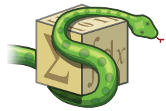Run Tests¶
This is our testing framework.
Goals:
it should be compatible with py.test and operate very similarly (or identically)
doesn’t require any external dependencies
preferably all the functionality should be in this file only
no magic, just import the test file and execute the test functions, that’s it
portable
- class sympy.testing.runtests.PyTestReporter(verbose=False, tb='short', colors=True, force_colors=False, split=None)[source]¶
Py.test like reporter. Should produce output identical to py.test.
- write(text, color='', align='left', width=None, force_colors=False)[source]¶
Prints a text on the screen.
It uses sys.stdout.write(), so no readline library is necessary.
- Parameters
color : choose from the colors below, “” means default color
align : “left”/”right”, “left” is a normal print, “right” is aligned on
the right-hand side of the screen, filled with spaces if necessary
width : the screen width
- class sympy.testing.runtests.SymPyDocTestFinder(verbose=False, parser=<doctest.DocTestParser object>, recurse=True, exclude_empty=True)[source]¶
A class used to extract the DocTests that are relevant to a given object, from its docstring and the docstrings of its contained objects. Doctests can currently be extracted from the following object types: modules, functions, classes, methods, staticmethods, classmethods, and properties.
Modified from doctest’s version to look harder for code that appears comes from a different module. For example, the @vectorize decorator makes it look like functions come from multidimensional.py even though their code exists elsewhere.
- class sympy.testing.runtests.SymPyDocTestRunner(checker=None, verbose=None, optionflags=0)[source]¶
A class used to run DocTest test cases, and accumulate statistics. The
runmethod is used to process a single DocTest case. It returns a tuple(f, t), wheretis the number of test cases tried, andfis the number of test cases that failed.Modified from the doctest version to not reset the sys.displayhook (see issue 5140).
See the docstring of the original DocTestRunner for more information.
- run(test, compileflags=None, out=None, clear_globs=True)[source]¶
Run the examples in
test, and display the results using the writer functionout.The examples are run in the namespace
test.globs. Ifclear_globsis true (the default), then this namespace will be cleared after the test runs, to help with garbage collection. If you would like to examine the namespace after the test completes, then useclear_globs=False.compileflagsgives the set of flags that should be used by the Python compiler when running the examples. If not specified, then it will default to the set of future-import flags that apply toglobs.The output of each example is checked using
SymPyDocTestRunner.check_output, and the results are formatted by theSymPyDocTestRunner.report_*methods.
- class sympy.testing.runtests.SymPyOutputChecker[source]¶
Compared to the OutputChecker from the stdlib our OutputChecker class supports numerical comparison of floats occurring in the output of the doctest examples
- check_output(want, got, optionflags)[source]¶
Return True iff the actual output from an example (\(got\)) matches the expected output (\(want\)). These strings are always considered to match if they are identical; but depending on what option flags the test runner is using, several non-exact match types are also possible. See the documentation for \(TestRunner\) for more information about option flags.
- class sympy.testing.runtests.SymPyTestResults(failed, attempted)[source]¶
- attempted¶
Alias for field number 1
- failed¶
Alias for field number 0
- sympy.testing.runtests.convert_to_native_paths(lst)[source]¶
Converts a list of ‘/’ separated paths into a list of native (os.sep separated) paths and converts to lowercase if the system is case insensitive.
- sympy.testing.runtests.doctest(*paths, subprocess=True, rerun=0, **kwargs)[source]¶
Runs doctests in all *.py files in the sympy directory which match any of the given strings in
pathsor all tests if paths=[].Notes:
Paths can be entered in native system format or in unix, forward-slash format.
Files that are on the blacklist can be tested by providing their path; they are only excluded if no paths are given.
Examples
>>> import sympy
Run all tests:
>>> sympy.doctest()
Run one file:
>>> sympy.doctest("sympy/core/basic.py") >>> sympy.doctest("polynomial.rst")
Run all tests in sympy/functions/ and some particular file:
>>> sympy.doctest("/functions", "basic.py")
Run any file having polynomial in its name, doc/src/modules/polynomial.rst, sympy/functions/special/polynomials.py, and sympy/polys/polynomial.py:
>>> sympy.doctest("polynomial")
The
splitoption can be passed to split the test run into parts. The split currently only splits the test files, though this may change in the future.splitshould be a string of the form ‘a/b’, which will run partaofb. Note that the regular doctests and the Sphinx doctests are split independently. For instance, to run the first half of the test suite:>>> sympy.doctest(split='1/2')
The
subprocessandverboseoptions are the same as with the functiontest(). See the docstring of that function for more information.
- sympy.testing.runtests.get_sympy_dir()[source]¶
Returns the root sympy directory and set the global value indicating whether the system is case sensitive or not.
- sympy.testing.runtests.raise_on_deprecated()[source]¶
Context manager to make DeprecationWarning raise an error
This is to catch SymPyDeprecationWarning from library code while running tests and doctests. It is important to use this context manager around each individual test/doctest in case some tests modify the warning filters.
- sympy.testing.runtests.run_all_tests(test_args=(), test_kwargs=None, doctest_args=(), doctest_kwargs=None, examples_args=(), examples_kwargs=None)[source]¶
Run all tests.
Right now, this runs the regular tests (bin/test), the doctests (bin/doctest), and the examples (examples/all.py).
This is what
setup.py testuses.You can pass arguments and keyword arguments to the test functions that support them (for now, test, doctest, and the examples). See the docstrings of those functions for a description of the available options.
For example, to run the solvers tests with colors turned off:
>>> from sympy.testing.runtests import run_all_tests >>> run_all_tests(test_args=("solvers",), ... test_kwargs={"colors:False"})
- sympy.testing.runtests.run_in_subprocess_with_hash_randomization(function, function_args=(), function_kwargs=None, command='/home/user/documentation/docs/sympy/venv/bin/python3', module='sympy.testing.runtests', force=False)[source]¶
Run a function in a Python subprocess with hash randomization enabled.
If hash randomization is not supported by the version of Python given, it returns False. Otherwise, it returns the exit value of the command. The function is passed to sys.exit(), so the return value of the function will be the return value.
The environment variable PYTHONHASHSEED is used to seed Python’s hash randomization. If it is set, this function will return False, because starting a new subprocess is unnecessary in that case. If it is not set, one is set at random, and the tests are run. Note that if this environment variable is set when Python starts, hash randomization is automatically enabled. To force a subprocess to be created even if PYTHONHASHSEED is set, pass
force=True. This flag will not force a subprocess in Python versions that do not support hash randomization (see below), because those versions of Python do not support the-Rflag.functionshould be a string name of a function that is importable from the modulemodule, like “_test”. The default formoduleis “sympy.testing.runtests”.function_argsandfunction_kwargsshould be a repr-able tuple and dict, respectively. The default Python command is sys.executable, which is the currently running Python command.This function is necessary because the seed for hash randomization must be set by the environment variable before Python starts. Hence, in order to use a predetermined seed for tests, we must start Python in a separate subprocess.
Hash randomization was added in the minor Python versions 2.6.8, 2.7.3, 3.1.5, and 3.2.3, and is enabled by default in all Python versions after and including 3.3.0.
Examples
>>> from sympy.testing.runtests import ( ... run_in_subprocess_with_hash_randomization) >>> # run the core tests in verbose mode >>> run_in_subprocess_with_hash_randomization("_test", ... function_args=("core",), ... function_kwargs={'verbose': True}) # Will return 0 if sys.executable supports hash randomization and tests # pass, 1 if they fail, and False if it does not support hash # randomization.
- sympy.testing.runtests.split_list(l, split, density=None)[source]¶
Splits a list into part a of b
split should be a string of the form ‘a/b’. For instance, ‘1/3’ would give the split one of three.
If the length of the list is not divisible by the number of splits, the last split will have more items.
\(density\) may be specified as a list. If specified, tests will be balanced so that each split has as equal-as-possible amount of mass according to \(density\).
>>> from sympy.testing.runtests import split_list >>> a = list(range(10)) >>> split_list(a, '1/3') [0, 1, 2] >>> split_list(a, '2/3') [3, 4, 5] >>> split_list(a, '3/3') [6, 7, 8, 9]
- sympy.testing.runtests.sympytestfile(filename, module_relative=True, name=None, package=None, globs=None, verbose=None, report=True, optionflags=0, extraglobs=None, raise_on_error=False, parser=<doctest.DocTestParser object>, encoding=None)[source]¶
Test examples in the given file. Return (#failures, #tests).
Optional keyword arg
module_relativespecifies how filenames should be interpreted:If
module_relativeis True (the default), thenfilenamespecifies a module-relative path. By default, this path is relative to the calling module’s directory; but if thepackageargument is specified, then it is relative to that package. To ensure os-independence,filenameshould use “/” characters to separate path segments, and should not be an absolute path (i.e., it may not begin with “/”).If
module_relativeis False, thenfilenamespecifies an os-specific path. The path may be absolute or relative (to the current working directory).
Optional keyword arg
namegives the name of the test; by default use the file’s basename.Optional keyword argument
packageis a Python package or the name of a Python package whose directory should be used as the base directory for a module relative filename. If no package is specified, then the calling module’s directory is used as the base directory for module relative filenames. It is an error to specifypackageifmodule_relativeis False.Optional keyword arg
globsgives a dict to be used as the globals when executing examples; by default, use {}. A copy of this dict is actually used for each docstring, so that each docstring’s examples start with a clean slate.Optional keyword arg
extraglobsgives a dictionary that should be merged into the globals that are used to execute examples. By default, no extra globals are used.Optional keyword arg
verboseprints lots of stuff if true, prints only failures if false; by default, it’s true iff “-v” is in sys.argv.Optional keyword arg
reportprints a summary at the end when true, else prints nothing at the end. In verbose mode, the summary is detailed, else very brief (in fact, empty if all tests passed).Optional keyword arg
optionflagsor’s together module constants, and defaults to 0. Possible values (see the docs for details):DONT_ACCEPT_TRUE_FOR_1
DONT_ACCEPT_BLANKLINE
NORMALIZE_WHITESPACE
ELLIPSIS
SKIP
IGNORE_EXCEPTION_DETAIL
REPORT_UDIFF
REPORT_CDIFF
REPORT_NDIFF
REPORT_ONLY_FIRST_FAILURE
Optional keyword arg
raise_on_errorraises an exception on the first unexpected exception or failure. This allows failures to be post-mortem debugged.Optional keyword arg
parserspecifies a DocTestParser (or subclass) that should be used to extract tests from the files.Optional keyword arg
encodingspecifies an encoding that should be used to convert the file to unicode.Advanced tomfoolery: testmod runs methods of a local instance of class doctest.Tester, then merges the results into (or creates) global Tester instance doctest.master. Methods of doctest.master can be called directly too, if you want to do something unusual. Passing report=0 to testmod is especially useful then, to delay displaying a summary. Invoke doctest.master.summarize(verbose) when you’re done fiddling.
- sympy.testing.runtests.test(*paths, subprocess=True, rerun=0, **kwargs)[source]¶
Run tests in the specified test_*.py files.
Tests in a particular test_*.py file are run if any of the given strings in
pathsmatches a part of the test file’s path. Ifpaths=[], tests in all test_*.py files are run.Notes:
If sort=False, tests are run in random order (not default).
Paths can be entered in native system format or in unix, forward-slash format.
Files that are on the blacklist can be tested by providing their path; they are only excluded if no paths are given.
Explanation of test results
Output
Meaning
.
passed
F
failed
X
XPassed (expected to fail but passed)
f
XFAILed (expected to fail and indeed failed)
s
skipped
w
slow
T
timeout (e.g., when
--timeoutis used)K
KeyboardInterrupt (when running the slow tests with
--slow, you can interrupt one of them without killing the test runner)Colors have no additional meaning and are used just to facilitate interpreting the output.
Examples
>>> import sympy
Run all tests:
>>> sympy.test()
Run one file:
>>> sympy.test("sympy/core/tests/test_basic.py") >>> sympy.test("_basic")
Run all tests in sympy/functions/ and some particular file:
>>> sympy.test("sympy/core/tests/test_basic.py", ... "sympy/functions")
Run all tests in sympy/core and sympy/utilities:
>>> sympy.test("/core", "/util")
Run specific test from a file:
>>> sympy.test("sympy/core/tests/test_basic.py", ... kw="test_equality")
Run specific test from any file:
>>> sympy.test(kw="subs")
Run the tests with verbose mode on:
>>> sympy.test(verbose=True)
Don’t sort the test output:
>>> sympy.test(sort=False)
Turn on post-mortem pdb:
>>> sympy.test(pdb=True)
Turn off colors:
>>> sympy.test(colors=False)
Force colors, even when the output is not to a terminal (this is useful, e.g., if you are piping to
less -rand you still want colors)>>> sympy.test(force_colors=False)
The traceback verboseness can be set to “short” or “no” (default is “short”)
>>> sympy.test(tb='no')
The
splitoption can be passed to split the test run into parts. The split currently only splits the test files, though this may change in the future.splitshould be a string of the form ‘a/b’, which will run partaofb. For instance, to run the first half of the test suite:>>> sympy.test(split='1/2')
The
time_balanceoption can be passed in conjunction withsplit. Iftime_balance=True(the default forsympy.test), sympy will attempt to split the tests such that each split takes equal time. This heuristic for balancing is based on pre-recorded test data.>>> sympy.test(split='1/2', time_balance=True)
You can disable running the tests in a separate subprocess using
subprocess=False. This is done to support seeding hash randomization, which is enabled by default in the Python versions where it is supported. If subprocess=False, hash randomization is enabled/disabled according to whether it has been enabled or not in the calling Python process. However, even if it is enabled, the seed cannot be printed unless it is called from a new Python process.Hash randomization was added in the minor Python versions 2.6.8, 2.7.3, 3.1.5, and 3.2.3, and is enabled by default in all Python versions after and including 3.3.0.
If hash randomization is not supported
subprocess=Falseis used automatically.>>> sympy.test(subprocess=False)
To set the hash randomization seed, set the environment variable
PYTHONHASHSEEDbefore running the tests. This can be done from within Python using>>> import os >>> os.environ['PYTHONHASHSEED'] = '42'
Or from the command line using
$ PYTHONHASHSEED=42 ./bin/test
If the seed is not set, a random seed will be chosen.
Note that to reproduce the same hash values, you must use both the same seed as well as the same architecture (32-bit vs. 64-bit).