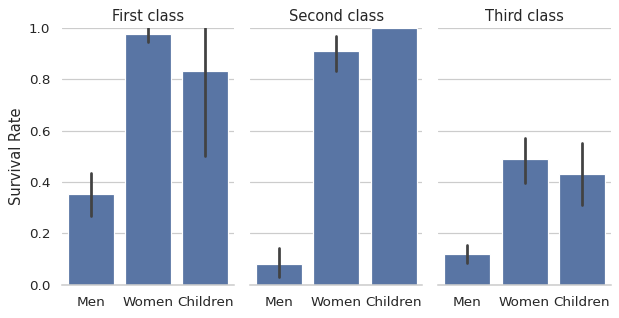seaborn.catplot#
- seaborn.catplot(data=None, *, x=None, y=None, hue=None, row=None, col=None, kind='strip', estimator='mean', errorbar=('ci', 95), n_boot=1000, units=None, seed=None, order=None, hue_order=None, row_order=None, col_order=None, col_wrap=None, height=5, aspect=1, log_scale=None, native_scale=False, formatter=None, orient=None, color=None, palette=None, hue_norm=None, legend='auto', legend_out=True, sharex=True, sharey=True, margin_titles=False, facet_kws=None, ci=<deprecated>, **kwargs)#
Figure-level interface for drawing categorical plots onto a FacetGrid.
This function provides access to several axes-level functions that show the relationship between a numerical and one or more categorical variables using one of several visual representations. The
kindparameter selects the underlying axes-level function to use.Categorical scatterplots:
stripplot()(withkind="strip"; the default)swarmplot()(withkind="swarm")
Categorical distribution plots:
boxplot()(withkind="box")violinplot()(withkind="violin")boxenplot()(withkind="boxen")
Categorical estimate plots:
pointplot()(withkind="point")barplot()(withkind="bar")countplot()(withkind="count")
Extra keyword arguments are passed to the underlying function, so you should refer to the documentation for each to see kind-specific options.
See the tutorial for more information.
Note
By default, this function treats one of the variables as categorical and draws data at ordinal positions (0, 1, … n) on the relevant axis. As of version 0.13.0, this can be disabled by setting
native_scale=True.After plotting, the
FacetGridwith the plot is returned and can be used directly to tweak supporting plot details or add other layers.- Parameters:
- dataDataFrame, Series, dict, array, or list of arrays
Dataset for plotting. If
xandyare absent, this is interpreted as wide-form. Otherwise it is expected to be long-form.- x, y, huenames of variables in
dataor vector data Inputs for plotting long-form data. See examples for interpretation.
- row, colnames of variables in
dataor vector data Categorical variables that will determine the faceting of the grid.
- kindstr
The kind of plot to draw, corresponds to the name of a categorical axes-level plotting function. Options are: “strip”, “swarm”, “box”, “violin”, “boxen”, “point”, “bar”, or “count”.
- estimatorstring or callable that maps vector -> scalar
Statistical function to estimate within each categorical bin.
- errorbarstring, (string, number) tuple, callable or None
Name of errorbar method (either “ci”, “pi”, “se”, or “sd”), or a tuple with a method name and a level parameter, or a function that maps from a vector to a (min, max) interval, or None to hide errorbar.
New in version v0.12.0.
- n_bootint
Number of bootstrap samples used to compute confidence intervals.
- unitsname of variable in
dataor vector data Identifier of sampling units; used by the errorbar function to perform a multilevel bootstrap and account for repeated measures
- seedint,
numpy.random.Generator, ornumpy.random.RandomState Seed or random number generator for reproducible bootstrapping.
- order, hue_orderlists of strings
Order to plot the categorical levels in; otherwise the levels are inferred from the data objects.
- row_order, col_orderlists of strings
Order to organize the rows and/or columns of the grid in; otherwise the orders are inferred from the data objects.
- col_wrapint
“Wrap” the column variable at this width, so that the column facets span multiple rows. Incompatible with a
rowfacet.- heightscalar
Height (in inches) of each facet. See also:
aspect.- aspectscalar
Aspect ratio of each facet, so that
aspect * heightgives the width of each facet in inches.- native_scalebool
When True, numeric or datetime values on the categorical axis will maintain their original scaling rather than being converted to fixed indices.
New in version v0.13.0.
- formattercallable
Function for converting categorical data into strings. Affects both grouping and tick labels.
New in version v0.13.0.
- orient“v” | “h” | “x” | “y”
Orientation of the plot (vertical or horizontal). This is usually inferred based on the type of the input variables, but it can be used to resolve ambiguity when both
xandyare numeric or when plotting wide-form data.Changed in version v0.13.0: Added ‘x’/’y’ as options, equivalent to ‘v’/’h’.
- colormatplotlib color
Single color for the elements in the plot.
- palettepalette name, list, or dict
Colors to use for the different levels of the
huevariable. Should be something that can be interpreted bycolor_palette(), or a dictionary mapping hue levels to matplotlib colors.- hue_normtuple or
matplotlib.colors.Normalizeobject Normalization in data units for colormap applied to the
huevariable when it is numeric. Not relevant ifhueis categorical.New in version v0.12.0.
- legend“auto”, “brief”, “full”, or False
How to draw the legend. If “brief”, numeric
hueandsizevariables will be represented with a sample of evenly spaced values. If “full”, every group will get an entry in the legend. If “auto”, choose between brief or full representation based on number of levels. IfFalse, no legend data is added and no legend is drawn.New in version v0.13.0.
- legend_outbool
If
True, the figure size will be extended, and the legend will be drawn outside the plot on the center right.- share{x,y}bool, ‘col’, or ‘row’ optional
If true, the facets will share y axes across columns and/or x axes across rows.
- margin_titlesbool
If
True, the titles for the row variable are drawn to the right of the last column. This option is experimental and may not work in all cases.- facet_kwsdict
Dictionary of other keyword arguments to pass to
FacetGrid.- kwargskey, value pairings
Other keyword arguments are passed through to the underlying plotting function.
- Returns:
Examples
By default, the visual representation will be a jittered strip plot:
df = sns.load_dataset("titanic") sns.catplot(data=df, x="age", y="class")
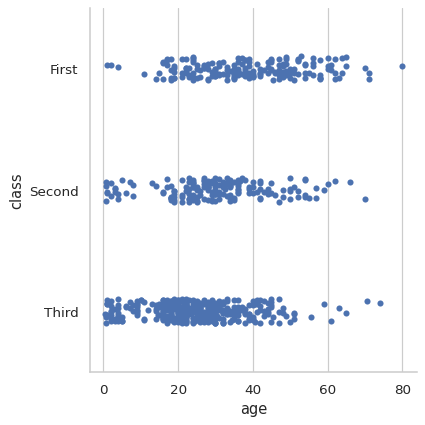
Use
kindto select a different representation:sns.catplot(data=df, x="age", y="class", kind="box")
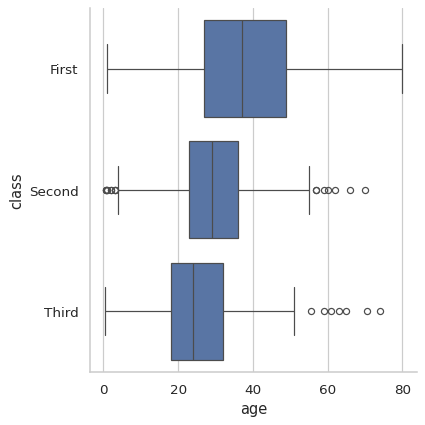
One advantage is that the legend will be automatically placed outside the plot:
sns.catplot(data=df, x="age", y="class", hue="sex", kind="boxen")
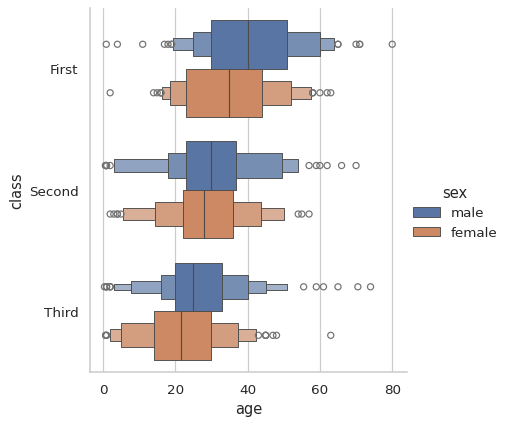
Additional keyword arguments get passed through to the underlying seaborn function:
sns.catplot( data=df, x="age", y="class", hue="sex", kind="violin", bw_adjust=.5, cut=0, split=True, )
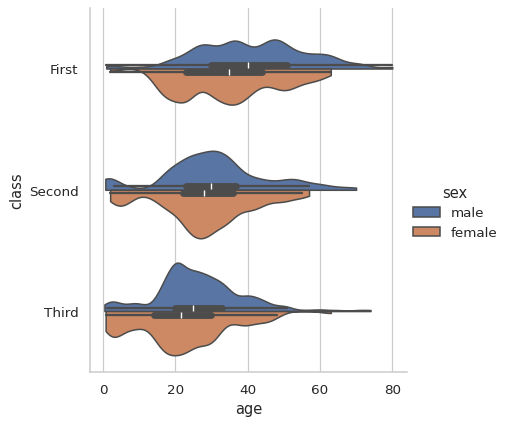
Assigning a variable to
colorrowwill automatically create subplots. Control figure size with theheightandaspectparameters:sns.catplot( data=df, x="class", y="survived", col="sex", kind="bar", height=4, aspect=.6, )
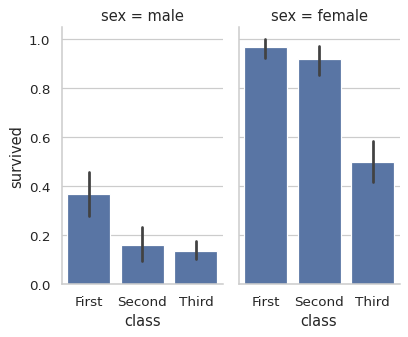
For single-subplot figures, it is easy to layer different representations:
sns.catplot(data=df, x="age", y="class", kind="violin", color=".9", inner=None) sns.swarmplot(data=df, x="age", y="class", size=3)
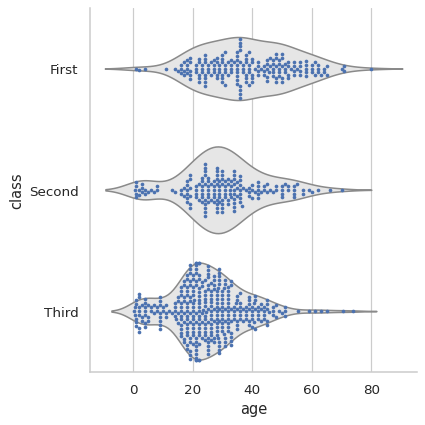
Use methods on the returned
FacetGridto tweak the presentation:g = sns.catplot( data=df, x="who", y="survived", col="class", kind="bar", height=4, aspect=.6, ) g.set_axis_labels("", "Survival Rate") g.set_xticklabels(["Men", "Women", "Children"]) g.set_titles("{col_name} {col_var}") g.set(ylim=(0, 1)) g.despine(left=True)